Building a keyboard (part 3)
Fixing up the board and writing some basic firmware
Last time, an ugly hack got the board up and running, but left it in a state where I couldn’t finish assembly. In order to be able to use the keyboard, I needed to regain access to the TRRS jack pads, the reset switch, and remove the pcb from the bottom so that the case could be assembled. To achieve this, I started by first breaking the perfboard apart until I could cut off the pins from the microcontroller. Then, I heated up each of the remaining junk in the slots until I had a clean PCB again:

This process was horrible. I felt very accomplished when I finally got it, but I’ve learned my lessons - In the future, for an initial prototype, I’ll be either socketing my MCUs, or I’ll try to keep the pins exposed so I can cut them more easily to allow reuse. MCUs aren’t cheap, but more than the cost, it was frustrating to have the component I needed, but not be able to use it. I can live with sinking 20-30 bucks on a new controller, but not having the parts I need when I have time to work on something might mean that I’ll never actually do it.
I also bought a new elite-c to use as the controller, since I scratched the original one up pretty badly in this process. With the new controller, I soldered the pins pretty high up so I’d have room for the joystick. This revealed that I scratched off one of the pads on the underside of the PCB so I needed the following hack:
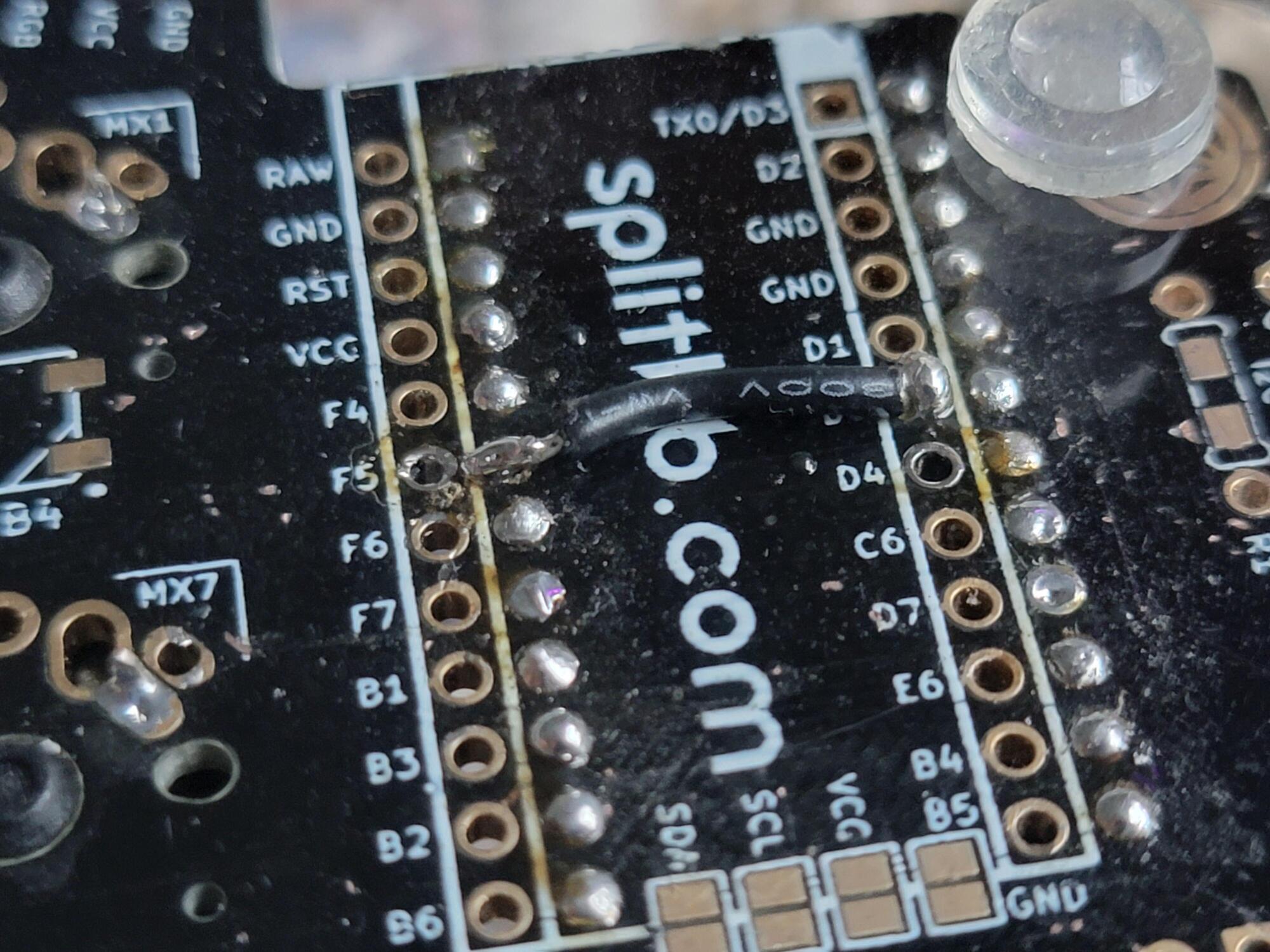
However, once this was done, I could slide the joystick under the microcontroller and hook it up by using some jumper cables, no soldering required. This is because the joysticks I’m using here aren’t amazing, and I think that I might try to replace them in the future for nicer parts, so being able to swap it out easily seems prudent. I am still hot gluing it down, but maybe eventually I’ll come up with a better way to hold it in place. For now, it’s a relatively small amount of hot glue - one corner is held down by the microcontroller, so a small drop of glue in the center just makes it so that the joystick doesn’t shift around when I’m using it.

Now, time to move on to the part I’m actually okay at - writing code.
The QMK documentation is a bit terse, so I’m not sure if I’m using the best APIs
for this (though reading the source code was actually really helpful), but I
added a custom matrix_scan_user which reads the joystick pins and triggers
various actions. Currently, the only action it triggers is a macro to dump the
state of the joystick. I couldn’t find an API to submit user keycodes to, so I
think I’ll need to write my own wrappers around this so I can handle submitting
events, but then submitting the inverse event when the joystick returns to rest
(e.g. keydown when the joystick enters a trigger zone, keyup when returning to
center - for layers I’ll need to call layer_on and layer_off and for custom
actions I need to directly invoke process_record_user). I also began
implementing a custom mouse driver so that the joystick can be used as a mouse.
It’s pretty cool, and I can’t wait to put the other half together and start
using this for real! Here’s the code I’ve added so far:
#include "analog.h"
void matrix_init_user(void) {
// Select button on joystick
setPinInputHigh(C7);
// F0 and F1 are the x and y pins respectively
}
int x, y;
int sw_state = false;
keyrecord_t record;
uint16_t js_keycode;
bool had_js_event = false;
bool enable_mouse = true;
void matrix_scan_user(void) {
int new_x = analogReadPin(F0);
int new_y = analogReadPin(F1);
int new_sw_state = readPin(C7);
if (x != new_x || y != new_y) {
x = new_x;
y = new_y;
if (!enable_mouse) {
if (x == 0 && y == 0) {
record.event = MAKE_EVENT(0, 0, true, KEY_EVENT);
js_keycode = LOL;
// process_action(&record, action_for_keycode(js_keycode));
process_record_user(js_keycode, &record);
had_js_event = true;
} else if (x == 507 && y == 514) {
if (had_js_event) {
record.event.pressed = false;
process_record_user(js_keycode, &record);
// process_action(&record, action_for_keycode(js_keycode));
}
had_js_event = false;
}
}
}
if (new_sw_state != sw_state) {
sw_state = new_sw_state;
if (sw_state == 0) {
enable_mouse = !enable_mouse;
}
}
}
void pointing_device_driver_init(void) {}
report_mouse_t pointing_device_driver_get_report(report_mouse_t mouse_report) {
if (enable_mouse) {
int xval = ((x - 507) / 2);
mouse_report.h = 0;
mouse_report.v = 0;
mouse_report.x = xval == 0 ? 0 : ((x > 0) ? -1 : 1);
mouse_report.y = y == 514 ? 0 : ((y > 514) ? 1 : -1);
}
return mouse_report;
}
uint16_t pointing_device_driver_get_cpi(void) { return 1; }
void pointing_device_driver_set_cpi(uint16_t cpi) {}
bool process_record_user(uint16_t keycode, keyrecord_t *record) {
char string[100];
switch (keycode) {
case LOL:
if (record->event.pressed) {
// when keycode QMKBEST is pressed
//SEND_STRING("QMK is the best thing ever!")
if (sprintf(string, "x: %d, y: %d s: %d", x, y, sw_state) > 0)
send_string(string);
} else {
// when keycode QMKBEST is released
}
break;
}
return true;
};
